Samsung Tizen OS vs Android TV : What is the Difference ?
 |
| Samsung Tizen OS vs Android TV What is the Difference |
As smart TVs continue to revolutionize the home entertainment experience, two of the leading operating systems stand out: Samsung Tizen OS and Android TV. Both platforms offer powerful features, but their differences can impact your overall viewing experience. In this article, we’ll break down the key distinctions between Samsung’s Tizen OS and Google’s Android TV to help you decide which is better suited for your needs.
1. Overview of Tizen OS and Android TV
Samsung Tizen OS:
Tizen OS is Samsung’s proprietary operating system, primarily found on its range of smart TVs. Samsung has tailored Tizen OS to be lightweight and user-friendly, offering smooth navigation and a wide range of apps. It’s specifically optimized for Samsung devices, ensuring a seamless integration with other Samsung smart appliances and services.
Android TV:
Android TV, developed by Google, is a versatile and highly customizable operating system found on a variety of smart TVs from brands like Sony, Philips, and TCL. Android TV is known for its robust Google integration, allowing access to a vast ecosystem of apps and services via the Google Play Store. With built-in support for Google Assistant and Chromecast, Android TV offers a more connected experience.
2. User Interface and Navigation
Tizen OS:
Samsung Tizen OS has a minimalist and intuitive interface. It features a horizontal navigation bar at the bottom of the screen called the "Smart Hub," where you can access apps, settings, and connected devices. The UI is designed to be fast, responsive, and simple, ensuring users can easily switch between live TV, apps, and other media sources.
Android TV:
Android TV offers a more content-heavy user interface, displaying recommended content and apps in a grid-like format. It focuses on delivering personalized content suggestions based on your viewing habits. While the interface is more feature-rich, some users might find it more cluttered compared to the sleek design of Tizen OS. However, Android TV’s customization options allow users to tailor the experience to their liking.
3. App Availability
Tizen OS:
Samsung Tizen OS provides access to most major streaming platforms like Netflix, Amazon Prime Video, YouTube, and Disney+. However, since Tizen is Samsung’s proprietary system, it may have a smaller app library compared to Android TV. Samsung does regularly update its app selection, but niche or lesser-known apps may not be available.
Android TV:
Android TV has the advantage of the Google Play Store, offering an extensive range of apps, including streaming services, games, productivity tools, and more. With Android TV, you’re more likely to find a wider variety of apps, including niche applications that aren’t available on Tizen OS. Android TV’s app ecosystem is also updated more frequently due to its open-source nature.
4. Voice Assistants
Tizen OS:
Tizen OS comes with Samsung’s virtual assistant, Bixby. While Bixby offers basic voice commands like changing channels, adjusting volume, and searching for shows, it’s not as robust or widely used as other voice assistants. However, Samsung smart TVs also support Amazon Alexa and Google Assistant, allowing users to choose their preferred assistant.
Android TV:
Android TV is tightly integrated with Google Assistant, making voice control a seamless experience. With Google Assistant, you can control smart home devices, search for content, ask questions, and even control playback with ease. Android TV’s voice assistant is widely regarded as one of the most powerful and user-friendly options on the market.
5. Performance and Speed
Tizen OS:
Samsung’s Tizen OS is known for being lightweight and fast, making it ideal for users who prioritize quick performance. Tizen’s simple UI means that apps launch quickly, and navigation is smooth. Samsung also optimizes the system for its TVs, ensuring that Tizen OS runs efficiently without lag or performance drops.
Android TV:
While Android TV is feature-rich, it can be more resource-intensive compared to Tizen OS. Depending on the hardware of the TV, some Android TV models may experience occasional slowdowns, especially when running multiple apps or services simultaneously. However, higher-end Android TVs deliver excellent performance, making this a non-issue for many users.
6. Customization and Integration
Tizen OS:
Samsung Tizen OS is designed to integrate seamlessly with other Samsung devices and services, such as the SmartThings ecosystem. If you have a Samsung smartphone, soundbar, or smart appliances, Tizen OS allows easy control of all your devices from the TV. While Tizen OS is relatively customizable in terms of organizing apps and shortcuts, it is more limited compared to Android TV’s flexibility.
Android TV:
Android TV’s strength lies in its open-source nature and flexibility. You can customize the home screen, install third-party launchers, and tweak settings to suit your preferences. Moreover, Android TV offers built-in Chromecast functionality, allowing you to cast content directly from your smartphone, tablet, or laptop. The deep integration with Google services also makes Android TV ideal for users who are already invested in the Google ecosystem.
7. Gaming and App Ecosystem
Tizen OS:
For casual gamers, Samsung’s Tizen OS offers a selection of gaming apps, but the options are limited compared to Android TV. However, Samsung has introduced Samsung Gaming Hub, a cloud gaming platform that allows access to games from services like Xbox Cloud Gaming and NVIDIA GeForce Now. While promising, the gaming experience may still not be as broad or deep as what Android TV can offer.
Android TV:
Android TV is better suited for gaming enthusiasts. With access to Google Play Games and cloud gaming services like NVIDIA GeForce Now and Google Stadia, Android TV delivers a wider selection of games. Moreover, many Android TV models support Bluetooth game controllers, making it a more versatile option for gamers.
8. Updates and Long-Term Support
Tizen OS:
Samsung typically provides regular updates to its Tizen OS to ensure smooth performance and security. However, as Tizen OS is proprietary, updates may be limited in scope and frequency compared to Android TV. Support is usually tied to the lifespan of the specific TV model.
Android TV:
Android TV benefits from Google’s regular updates and security patches. Since Android TV is widely used across different brands, updates may vary depending on the manufacturer, but in general, Android TV devices receive more frequent updates, especially in terms of app compatibility and system enhancements.
Conclusion
When comparing Samsung Tizen OS vs Android TV, the best choice ultimately depends on your preferences and needs. If you’re looking for a streamlined, fast, and simple user experience, Samsung’s Tizen OS is an excellent choice, especially for Samsung ecosystem users. On the other hand, if you prefer more customization, a vast app library, and deep integration with Google services, Android TV is the better option.
Each platform has its strengths, so consider what matters most to you, whether it's app availability, performance, or integration with your existing devices.





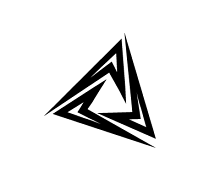
0 comments: